Overview
- Introduction
- Download
- GrepClipse on a Console
- GrepClipse on a File
- Release Notes
- Project Information
- Related Projects
GrepClipse can filter the content of another existing console either if that source console corresponds to a running or already terminated process, or any other kind of console containing text.
So provided you already have an existing console with content in eclipse, the first step will to use the last icon in the console's toolbar to create a new GrepConsole over a console.
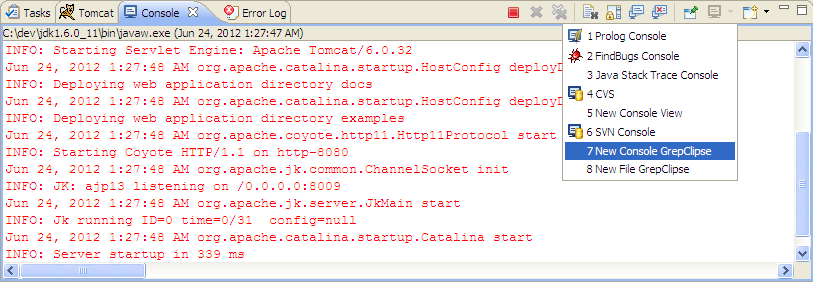
The second step is to select the source console and the filter pattern which could be case sensitive or not, and it could also be configured if what's going to be displayed is what matches the pattern or what doesn't match it. It could be used complex patterns as long as they follow the following formatting rules
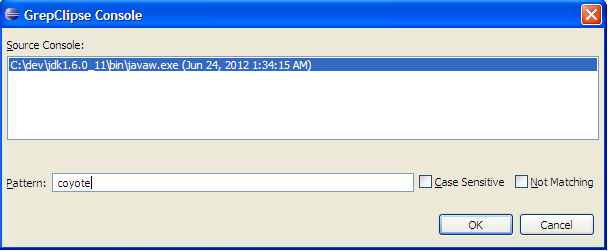
As a last step the GrepClipse console will be opened with the filtered content.
As it can be seen the header of the GrepConsole displays the source's name, the regular expression pattern, if the matching will be case sensitive or not, and the number of lines matching the pattern.
Additionally, matches of the regular expression will be displayed with a grey background, and all lines are prefixed by the line number in the source file.
Also in the console's toolbar it's been added two buttons, a red square to stop the tailing and close the console and beside it you can find a icon to reopen the configuration dialog so you can change the console's configuration parameters.
